
Here you can find the EPP / Auth-Code of your domain:
-
Log in to the customer center at https://my.helloly.com.
-
In the Dashboard under Domains click on the link My Domains.
-
Now click on Active in the line of the desired domain (alternatively, you can also click on the tool symbol).
-
In the right-hand menu, click on Manage click on the menu item EPP/Authcode.
-
You will then find the EPP/Authcode of your domain highlighted in yellow.
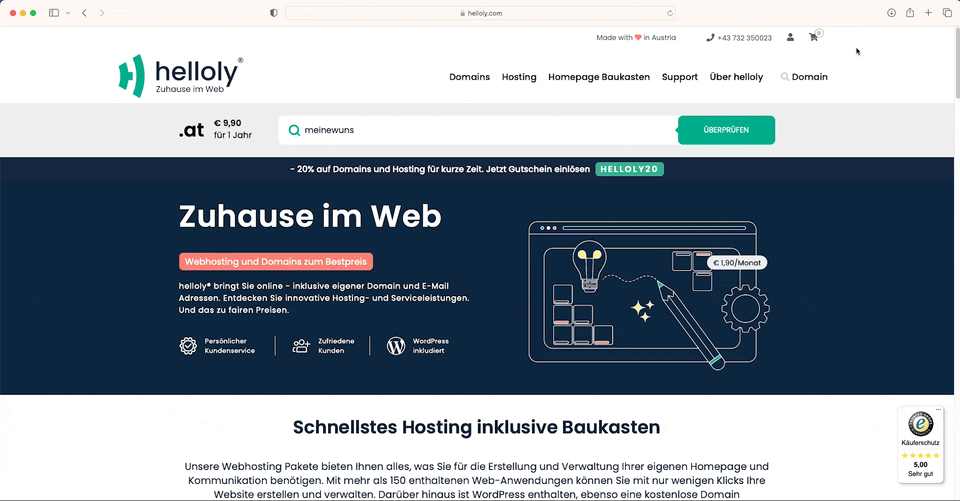

 Choose country
Choose country