
Domains including Web Hosting or MailOnly
- Log in to the customer center via my.helloly.com
- In the Your Active Products/Services section, click Log in to cPanel next to the desired web hosting package
- In the cPanel, under Domains, select the Zone Editor function
- To create an A Record, CNAME Record or MX Record, click on the button next to the domain
- To view all DNS entries for a domain or to make other entries (TXT, AAAA, SRV ...) click on Manage
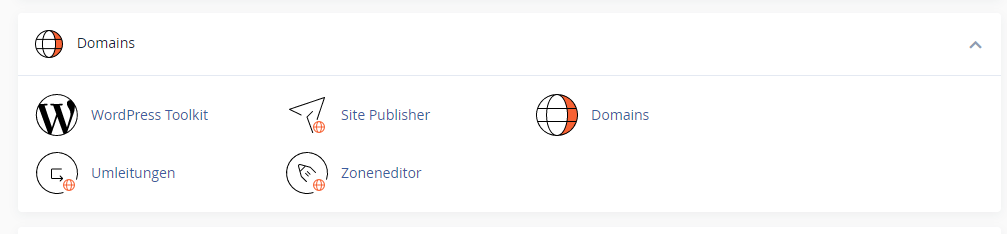
Domains without web hosting
- Log in to the customer center via my.helloly.com
- In the Customer Center, open the left-hand menu, click on Domains and select My Domains.
- Beside your desired domain click on Active
- In the right-hand menu under Manage you will find the DNS management function
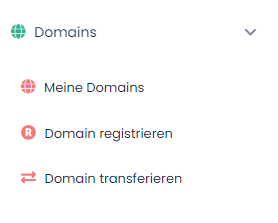
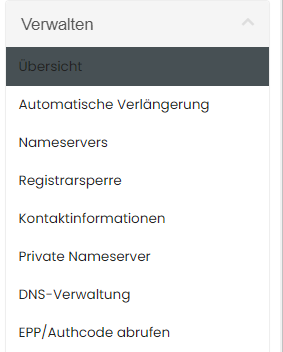

 Choose country
Choose country